| ClusterDesktop |
| This site uses cookies. By using this site, you agree to this use. See our Cookie Policy. X | |||||
| Have a look at myClusterDesktop - mycd.cloud - our subscription service | |||||
| ClusterDesktop - work remotely and control your computer with our free service. * Please note, that you need to register and login, to use at no cost, our full featured free remote control service, with 4 unique and fixed ports, allocated for each single user. |
|||||
| Run on |
|
Access from | |||
| Windows | Linux | Mac | Proxy_for_internet | ^ |
Windows | Linux | Mac | iOS | Android |
YOU NEED TO REGISTER AND LOGIN IN THE FORM BELOW TO USE THE FULL FEATURED REMOTE CONTROL SERVICE.
|
Tutorials on how to start connecting to your computer and how-to use ClusterDesktop. |
|
YOU NEED TO REGISTER AND LOGIN IN THE FORM BELOW TO USE THE FULL FEATURED REMOTE CONTROL SERVICE.
|
Tutorials on how to start connecting to your computer and how-to use ClusterDesktop. |
|
YOU NEED TO REGISTER AND LOGIN IN THE FORM BELOW TO USE THE FULL FEATURED REMOTE CONTROL SERVICE.
|
Tutorials on how to start connecting to your computer and how-to use ClusterDesktop. |
|
YOU NEED TO REGISTER AND LOGIN IN THE FORM BELOW TO USE THE FULL FEATURED REMOTE CONTROL SERVICE.
|
Tutorials on how to start connecting to your computer and how-to use ClusterDesktop. |
|
YOU NEED TO REGISTER AND LOGIN IN THE FORM BELOW TO USE THE FULL FEATURED REMOTE CONTROL SERVICE.
|
Tutorials on how to start connecting to your computer and how-to use ClusterDesktop. |
|
DO NOT WANT TO REGISTER? - JUST USE PORTABLE VERSIONS LISTED BELOW.
* Please note that the portable version has a limitation of allowing only VNC connection to your computer at a randomly generated port.
|
|
|
|
TightVNC viewer ver 2.6.4 for Windows can be downloaded from HERE . |
|
|
TightVNC ver 2.6.4 for Windows can be downloaded from HERE . |
|
|
Portable Firefox with FireFTP for Windows can be downloaded from HERE . |
|
DO NOT WANT TO REGISTER? - JUST USE PORTABLE PROXY VERSIONS LISTED BELOW.
* Please note that the portable version has a limitation of proxying only certain amount of user requests.
|
|
|
|
Portable Firefox with FireFTP for Windows and setup for use with our proxy can be downloaded from HERE . |
|
DO NOT WANT TO REGISTER? - JUST USE PORTABLE VERSIONS LISTED BELOW.
* Please note that the portable version has a limitation of allowing only VNC connection to your computer at a randomly generated port.
|
|
|
|
|
|
|
Portable Firefox with FireFTP and Java for Linux can be downloaded from HERE . (32 bit / x86) |
|
|
Portable Firefox with FireFTP and Java for Linux can be downloaded from HERE . (64 bit / x64) |
|
DO NOT WANT TO REGISTER? - JUST USE PORTABLE VERSIONS LISTED BELOW.
* Please note that the portable version has a limitation of allowing only VNC connection to your computer at a randomly generated port.
|
|
|
|
|
|
| Tutorials: |

|
|
ClusterDesktop Freedom to leave your computer at home or office and have it in your pocket. |
|
|
||
|
|
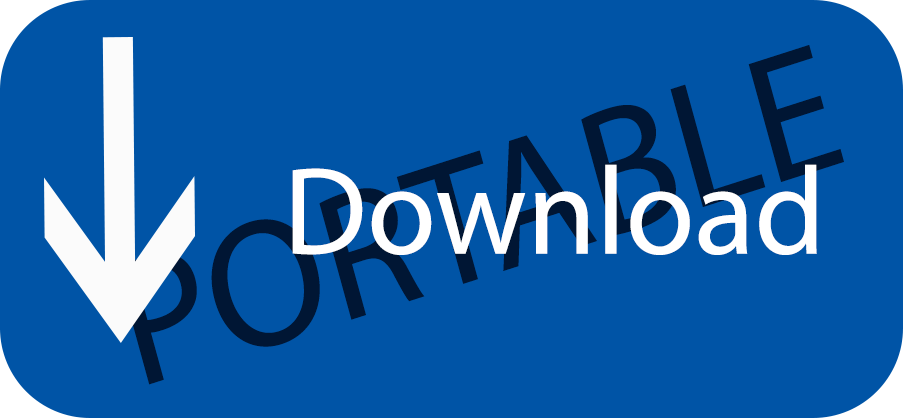
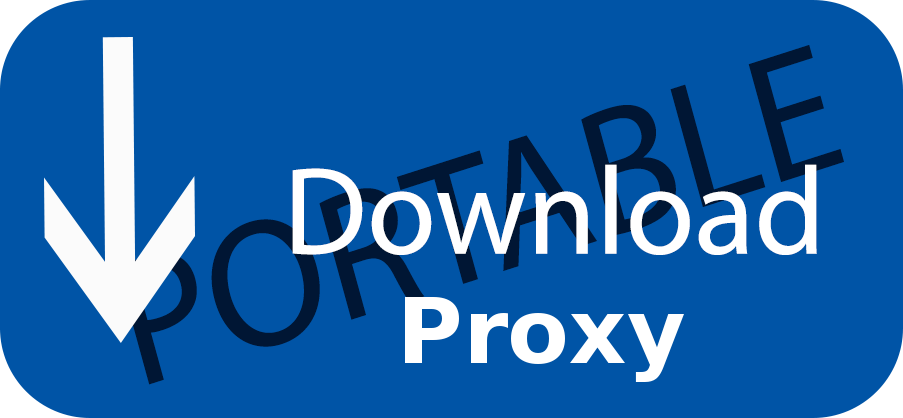


 portable windows console minimalistic version over https.
portable windows console minimalistic version over https.